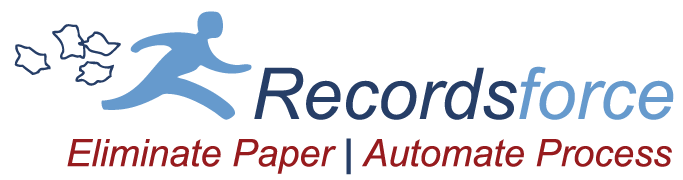
Let’s get started!
This page helps establish how many images or sides of pieces of paper you have. We use this as part of the estimate for document preparation and scanning. Getting your answers as close as possible will make your estimate more accurate.
Regarding: “What do you call these records?”
Let us know what you’d like your records to be called. Here are some examples:
Regarding: “How are you storing your files?”
Select how you store your files. Sometimes people have files stored in multiple box types or cabinet types, for the purpose of this estimate pick the options that most commonly apply to your files.
Step 1 of 7
On this page, we finish estimating the number of images you have and estimate the number of total files you have. Estimating the number of files is important for Recordsforce to extract key data from your files to enable later search and retention. Since the data extraction typically occurs at the file level (rather than the page level), understanding how many files you have will help us understand the effort and cost to perform your data capture.
Regarding “How many files in each box, cabinet, or shelf on average?”
Here is an examples that should help define your project:
Example: you have 1000 invoices in a box, shelf, or cabinet, each invoice includes an average of 2.5 pages (2500 pages). We are asking for the number of invoices (files = 1000), not the total number of pages (pages = 2500)
To make this quote more accurate, go through a couple of your boxes or your filing cabinets/shelves and count how many files are in each and then create an average of the boxes you sampled.
The quote estimator only handles jobs that have indexing at the record level. If you require data capture from documents inside of records, and those documents have different field requirements, we will need to create a custom quote for you.
Step 2 of 7
Step 3 of 7
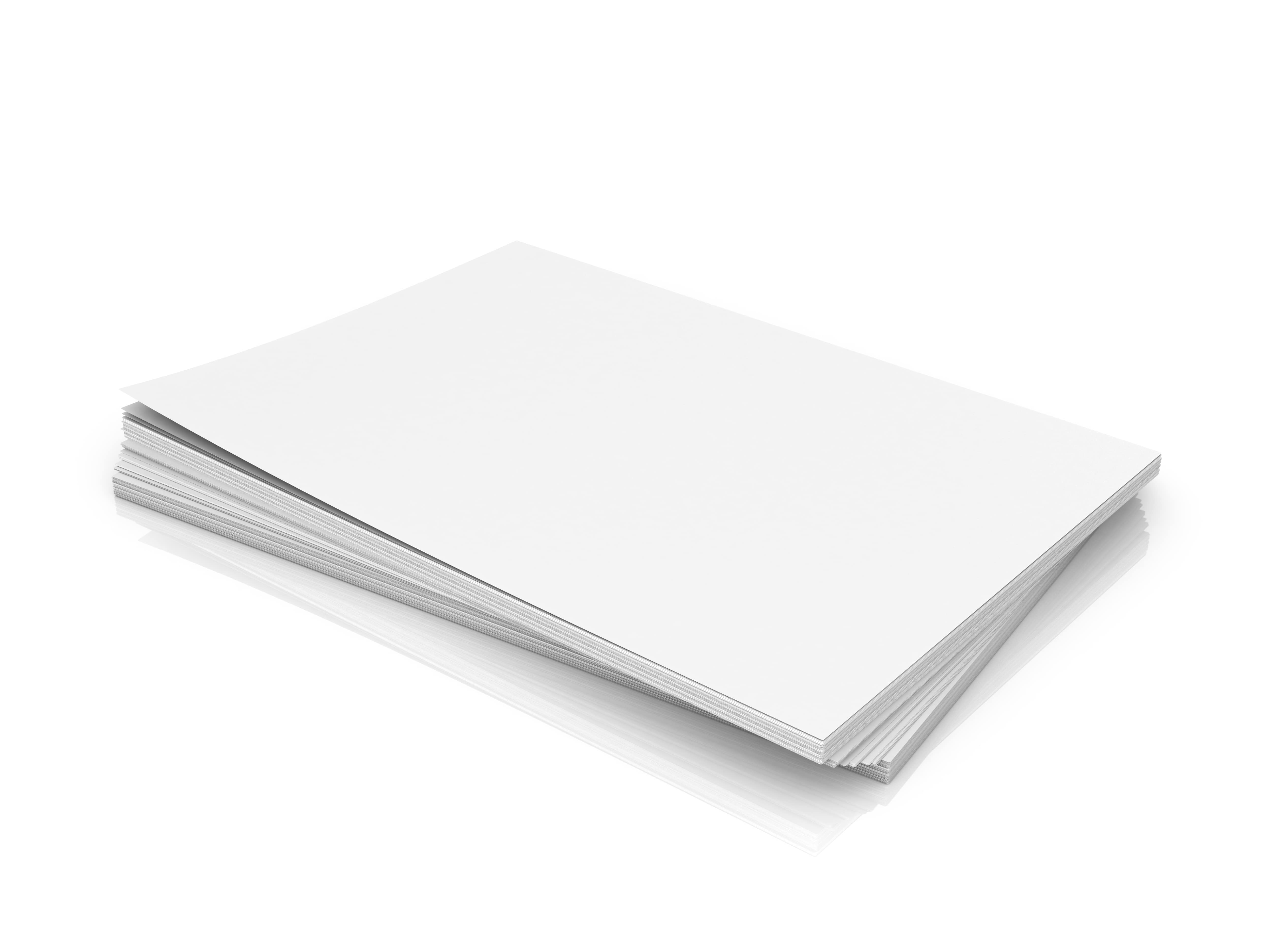 Folders
Folders Messy
Messy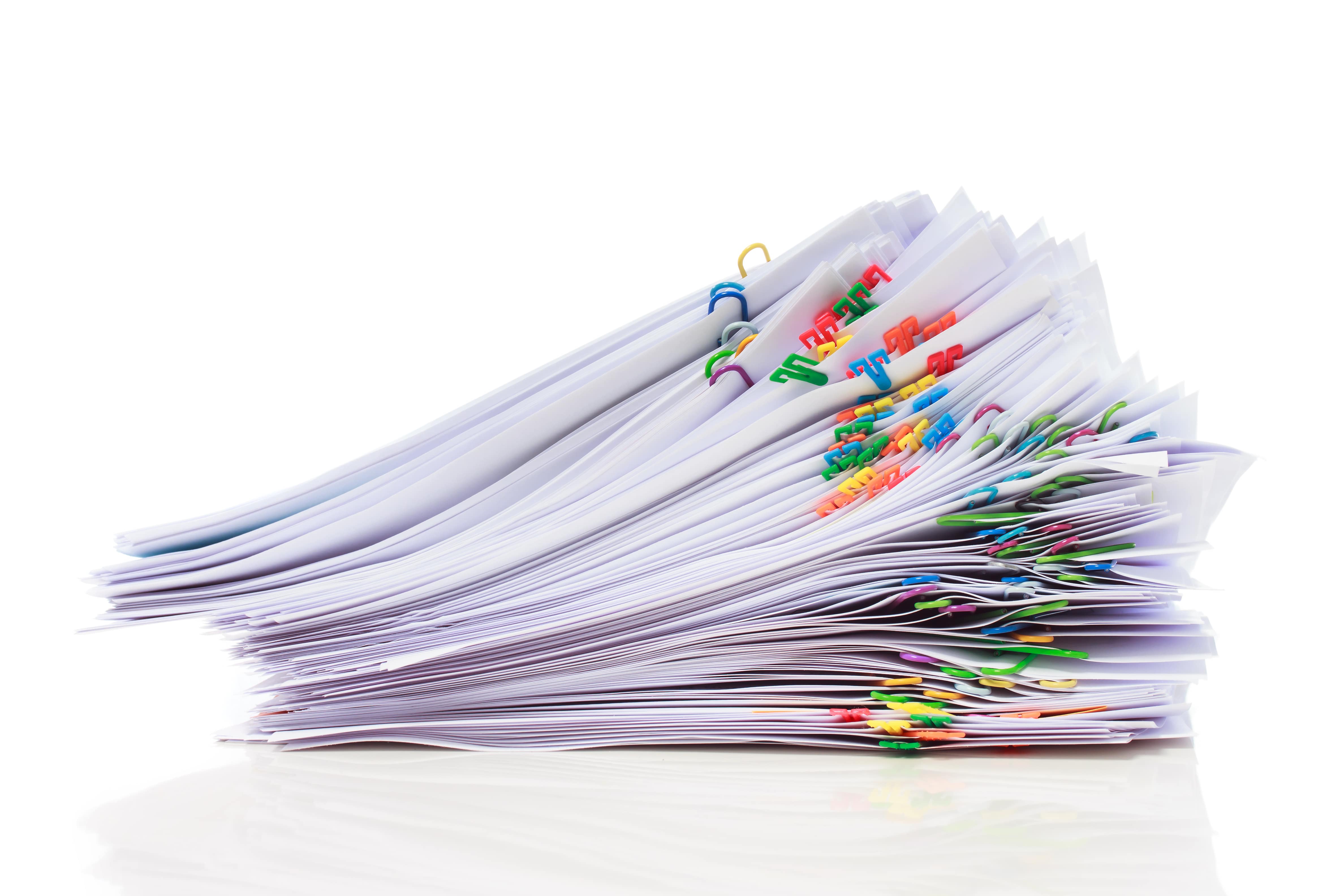
Search data is often a common part of an imaging project. Our clients often have Recordsforce locate and extract key field information from their documents as part of our service. If you have additional data capture requirements that this form does not contain, please let us know and we can create a custom solution just for you.
Regarding: "Which describes your requirements best?"
You may want PDFs that are named based on information on your files (Ex. Patient Name, DOB), you may want those PDFs to be fully text searchable, or you may just want images and data ready for import into your own system.
OCR text data is created when the computer reads the image of your document and attempts to convert it back into a text file. It helps aid finding keywords in your documents and makes searching a lot easier.
Step 4 of 7
Step 5 of 7
Regarding: “Choose how you like your project delivered to you”
Select how you would like your project delivered. We have 3 primary delivery options:
Regarding: “How would you like your files handled after the project is completed?”
Recordsforce always physically stores your documents for three months after your project is complete for customer quality review. Tell us how you’d like your records handled after the project is complete. Have your files returned or have them stored in our climate controlled, fire protected warehouse and then securely shredded when required, or even stored for years.
Regarding: “Do you want Recordsforce to keep a backup of your project?”
Recordsforce can keep a backup of your project if required. We recommend doing so if you plan to have your project delivered via an encrypted thumb drive.
Regarding: “Do you want Recordsforce to provide transport of files from your location?”
Recordsforce can send a team to pack and transport your records back to our secure, SSAE-18 SOC 1 Type II compliant scanning facility.
Step 6 of 7
Thank you for completing our scanning project quote generator! The generator is meant to provide you with a customized solution and estimate that represents a very close approximation of what your project would cost with Recordsforce. We bill based on actual volumes, and some estimates require change once a deeper planning conversation has occurred. This estimate is not a guarantee of the final price.
Please tell us more about you and where to send your free scanning estimate!
We are not a third-party data provider and will not share your information or spam your inbox.
Have more questions or ready to schedule a meeting?
Call us at (603) 766-8000
Step 7 of 7
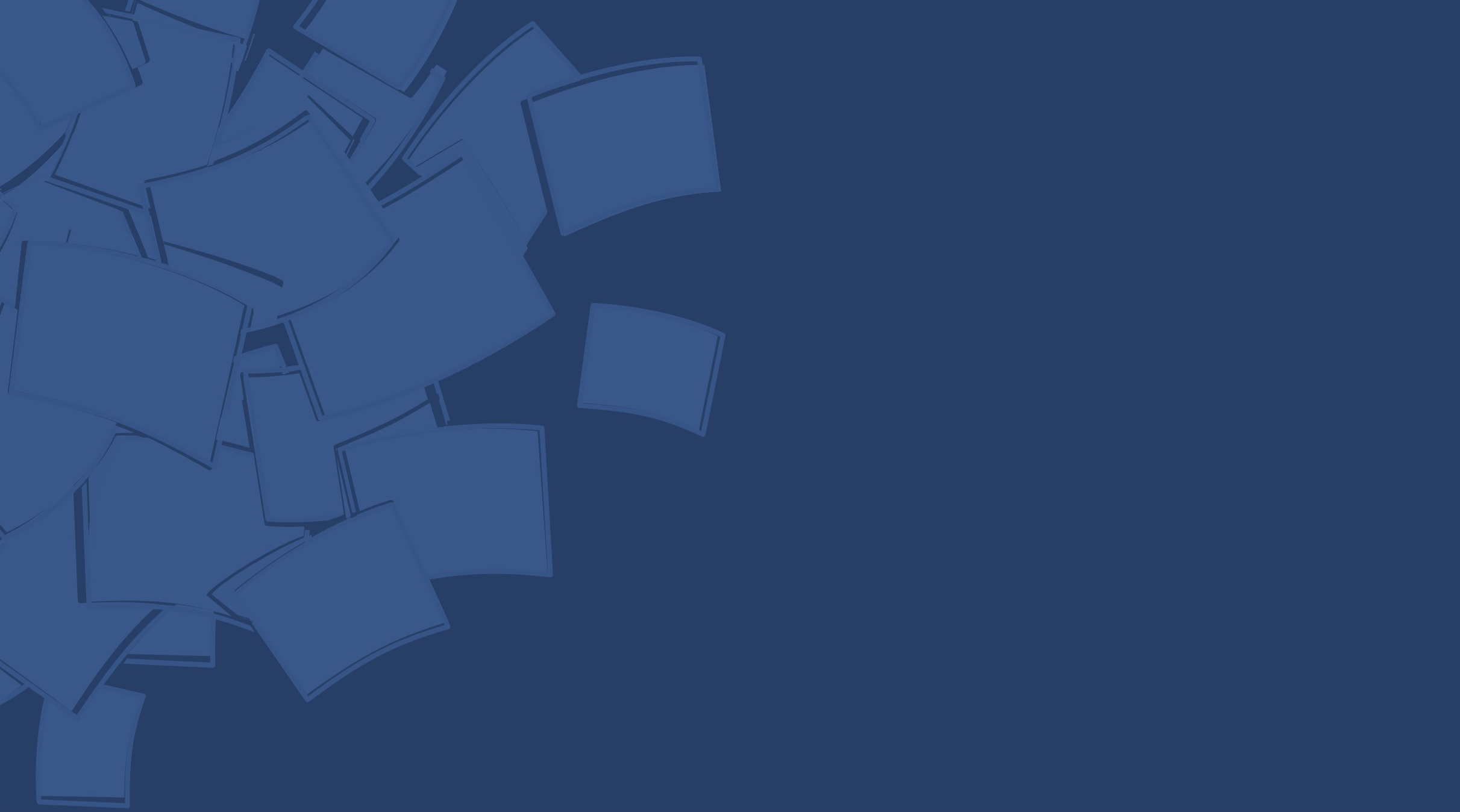
Based on your submission you have 0 linear feet of files containing 0 files.
The described condition of your files is estimated to produce 0 images per linear foot of records resulting in a total image count of 0 images. The way your files are organized and their described condition will take our document preparation team approximately 0 hours to get your job ready for scanning. The document preparation cost is estimated to be 0.
Based on your total image count, your scanning is estimated to cost 0.
Indexing includes the fields NA and contain 0 characters per file to index. With 0 files, your estimated cost to index this job is 0.
You selected an option which NA will have a cost of 0 based on your 0 images.
You elected to receive your files NA and you have NAselected a back up for this project.
At the end of this project your records will be NA at a cost of 0 per year.
Your total estimated cost for this project based on the options you’ve selected is 0
IMPORTANT NOTE: because you chose features that require customization, such as custom indexing fields or delivery, your quote will require some additional information. In order to finalize your estimate, we'll need a few more details that are more easily communicated via the phone or email.